In previous lesson, Start Scratch we learned about Scratch and show what is inside Scratch Programming Environment. Now it is time for hands-on project. This is a simple yet funny project. Go through it and then turn it, twist it or tore it down to make it your own original idea!
1. Open Scratch on your computer. The stage is ready with the Cat as sprite1. Start snapping blocks as shown below.
Start snapping blocks as shown below.
This is a very simple project, but it teaches 3 important programming concepts.
1. Sequence : Order of blocks
See inner blocks of Move and play drums. If you change their order you will see your cat dancing or moving in different (or weird) way.
2. Loop : Continue a step (or sequence of steps) forever.
Forever loop makes the cat move back and forth on drum beats forever (until you stop the script by “Stop” button. It means those blocks are running in loop forever.
3. Control Event:
The cat starts moving whey “When Green Flag Clicked”. That’s the command or control or event to start the Scratch Script.
Need more of such beginning help? Watch this video to see how easy and fun it is to create with Scratch.

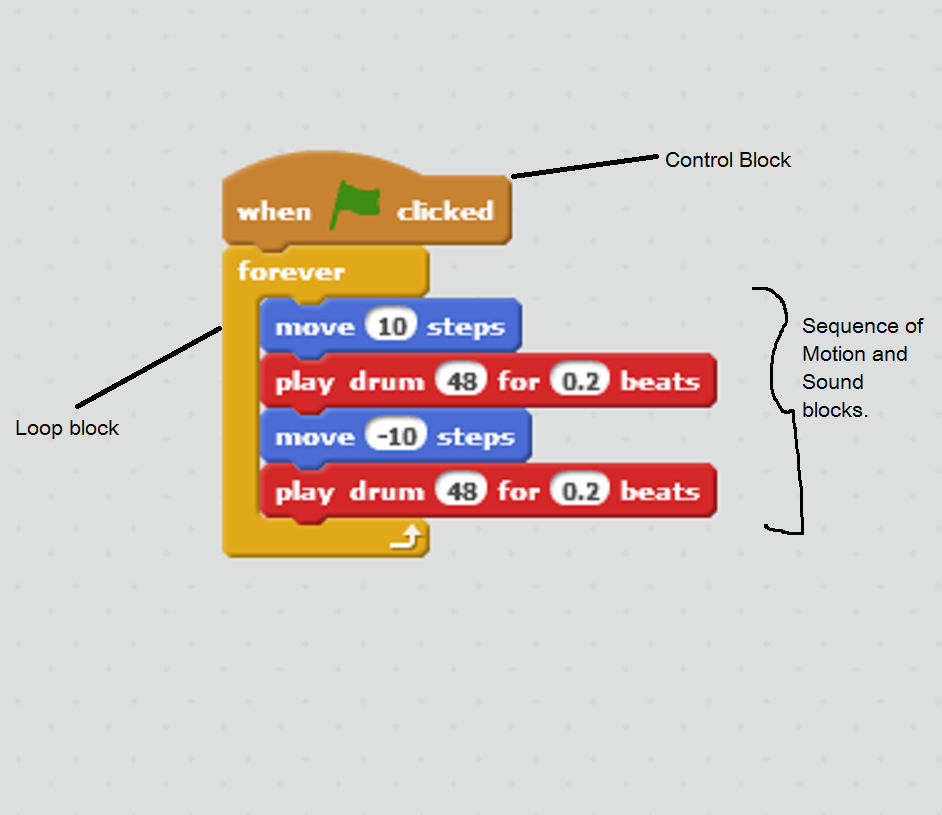


Awsome first scratch for me awsome 5 stars