In Beginning Scratch, we learned about Scratch software on Scratch site and how to use it. We also learned basics of Scratch Window.
Scratch Lesson 2
What we want to do?
Create an interactive Scratch project to show who you are and what are your interests. In other words, create a “About me” project in Scratch. This project will combine interesting images and sounds to make an interactive collage about yourself.
Here is one simple project “About Me”. :
Following steps show how you can make this project:
STEP 1. Add a sprite and a stage backdrop in a new Scratch project.

STEP 2. Add script blocks as shown in this image.
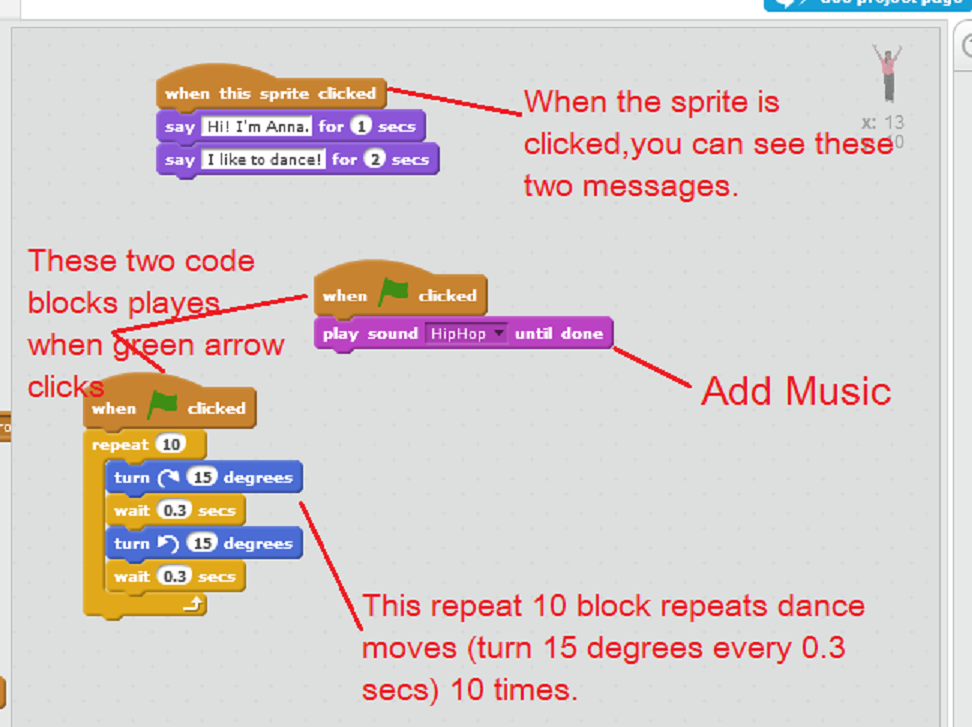
Now it is your turn to make “About yourself” project. Think What are three aspects of yourself that you could represent through images or sound? For example, Playing a ball outside? Singing?
If you like to share it on scratch.mit.edu, then drop your project’s link here in comments area!



why scratch