Example of how to make your Scratch Drawing project.
Draw a Square.
How can I do that? I need to know what blocks are useful to draw: Pen down, pen up, set pen size
Decide on sequence or steps your script will need.
To draw a square we have 4 steps. (1). Draw a horizontal line of length, l=50 cm.
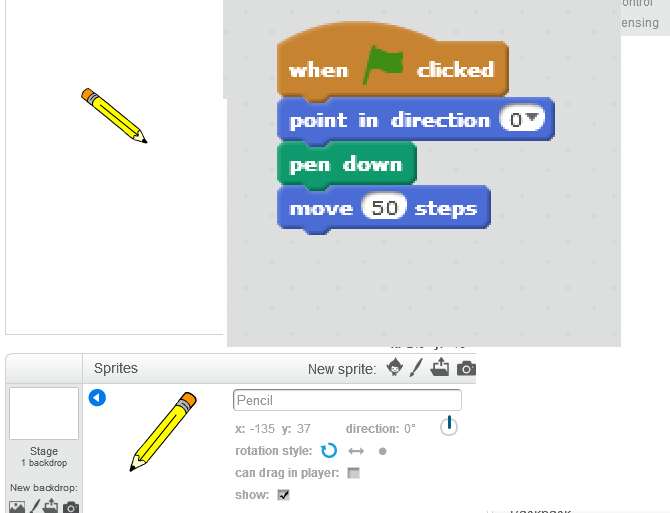
Add this blocks and click on green flag to see a line of 50 steps and pencil moving.
2. Now, second step is to rotate the sprite(pencil) to right angle on right side. And then draw a line of 50 cm.
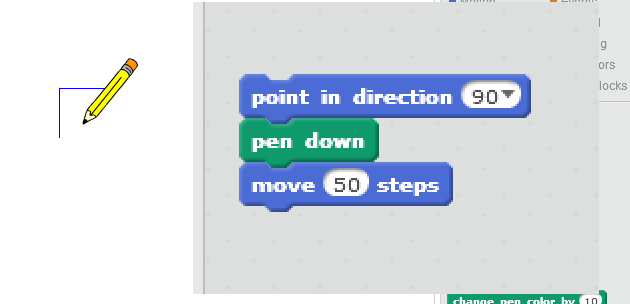
Again click on this set of blocks, and make sure that it works as you imagined.
(3). Again, on that vertical line end, take 90 degree and draw a horizontal line of length l=20cm. (4). Again, repeat the same for last vertical line.
Add each step one by one and click on that to check that it works as required.

We also need, control block of “When green flag clicked” to make the Scratch script run.
What did we learn?
“Pen” block is used to program your computer to draw a picture. “Pen down” is used to draw/write and “Pen up” will stop drawing/writing.
“Point in direction –” is another very important block. Why we started from setting it to 0? What happens if you change that angle to some different number or 90? Dare to change it and make your own shapes.. Explore with different pen size and pen colors.
