With animation effects of Scratch, you can make your name come to life. It will be more fun when we add music to your name. This project here describes how to animate each letter of the word “CODE”. You can easily convert it to make your name dance on Scratch Stage!
1. Start to create a new Project on Scratch. Add a backdrop of your choice from the backdrop library and start choosing one letter at a time, from Letters category of Sprite library.
![]()
2.
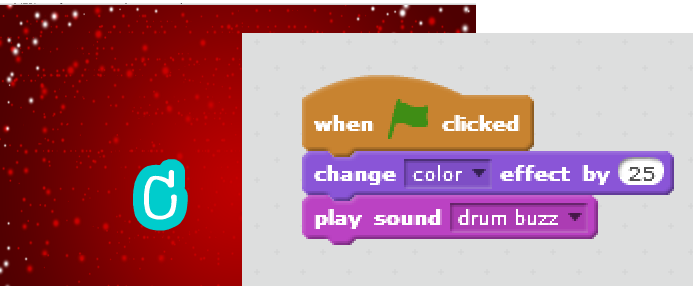 I’m animating the word “CODE” here, so you can see first letter C and script blocks that go along with it.
I’m animating the word “CODE” here, so you can see first letter C and script blocks that go along with it.
3. Choose next letter. Here “O” and blocks to go with it.
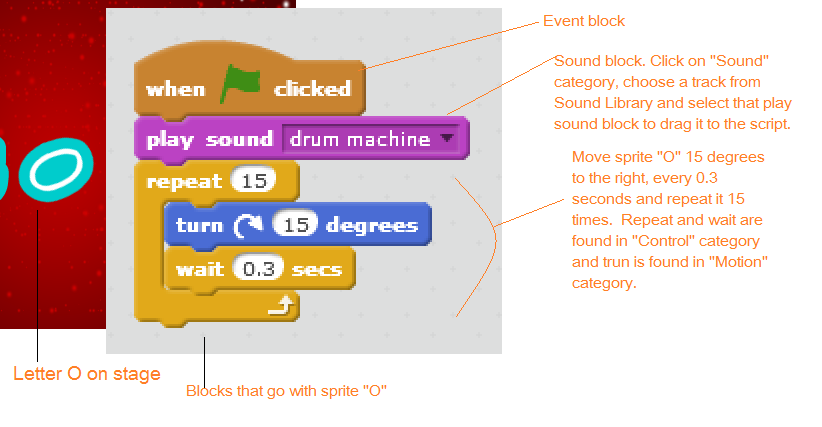
4. Next letter, “D”. Here I’ve drew my own “D”. You can paint your own sprites/letters with help of brush tool.
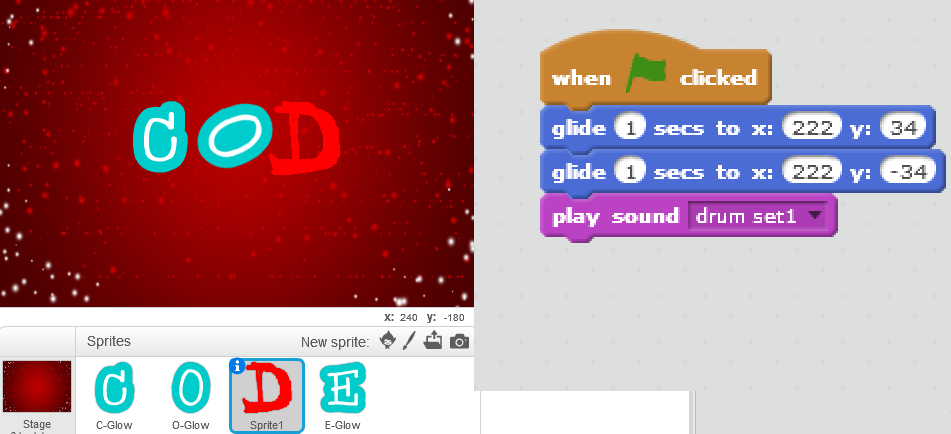
5. Next letter “E”. Pay attention to each letter has it’s own different animating effect. There are more to each of those blocks. Keep trying them all and show us your best here in comments!!


This is totally cool , i was looking for something simple and fun for my Deaf kids at Deaf Technology Foundation, this comes in really handy. And i love the Today’s Bible Verse.
Hi Wuni Bitrus,
Thank you for reading this. I’ll try to update more tutorials. Please let me know what would you like to see.